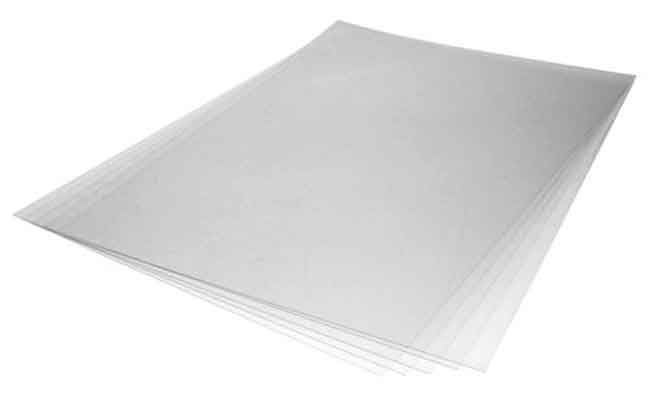Viper 2 Tutorial - Daily Start Up
customer
A. Agitate the white inks by holding the cartridge upright (vertical), then turn the cartridge over, so the lower end is now at the top. Then turn back upright.
1. Only shake the inks if they have not been agitated in a while. Shake the white inks vigorously if the white in your ink lines (or during your nozzle checks) appears to be clear rather than a very milky somewhat solid look
2. Repeat 8 to 10 times for each cartridge
3. Do not forget to agitate any white ink cartridges that are NOT in the machine
B. Inspect the ink levels in all of the cartridges, to ensure you have enough ink for that job/day
1. You can visually inspect the ink levels by removing the cartridge from the machine, and hold it vertical, and look at the ink levels
2. You can tell by the weight of the cartridge, once you get used to what a full vs. empty cartridge feels like
C. Inspect the waste bottle to ensure it is not too full. It is not recommended to let the bottle become more than half full. If the waste bottle is too full, follow the steps below to empty it:
1. Close the pinch valve
2. Unscrew the lid
3. Place a paper towel or rag under the lid
4. Pour out waste
5. Rinse out the waste container
6. Wipe it out with a rag or paper towel
7. Screw the bottle back on to the lid
8. Open shut off valve
9. Place back into the machine
10. Close the door
D. Perform your Nozzle Check(s)
E. Perform your Head Cleaning(s) as needed