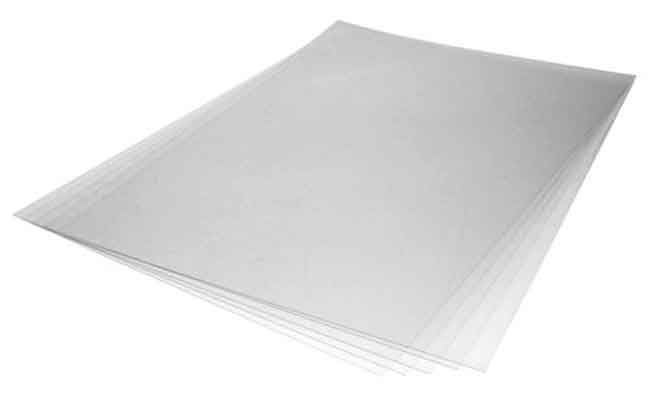DTG VIPER Replacing the Print Head Epson 4880
customer
Replacing the Printhead on the Epson 4880 Garment Printer Like the DTG Viper
![]() Download the PDF or use this online version
Download the PDF or use this online version
Tools Required: #1 Phillips screwdriver, Tape (gaer’s or masking,not duct)
1) Release the carriage from the capping station.
Bring the carriage close to the center of the machine.
Fig.1
2) Use four long pieces of tape to secure the carraige
rails on both sides of the printhead, and on both rails.
This is to prevent the three pieces of each rail from
separating during reassembly. Leave the tails of the
tape hanging down, as seen in Fig.1, to facilitate
removal.
2) Use four long pieces of tape to secure the carraige
rails on both sides of the printhead, and on both rails.
This is to prevent the three pieces of each rail from
separating during reassembly. Leave the tails of the
tape hanging down, as seen in Fig.1, to facilitate
removal.
 Fig. 2
Fig. 2
3) Carefully remove the encoder strip from the encoder
sensor by moving it down, then outside the sensor. Be
gentle, the encoder strip will not be read correctly if
scratched. See Fig. 2. Remove the encoder strip from the
pin on the control panel side and set it aside. Pay attention
to the orientation of the encoder strip for reassembly.
4) The carriage is spring mounted onto the rails. In Fig. 3,
the carriage has been pushed towards the rear rails,
freeing the front side of the carriage to be lifted out.
WARNING: The carriage is still attached to the timing belt.
Do not attempt to completely remove it from the machine
yet. See step 5.
 Fig. 3
Fig. 3
5) Fig. 4 shows the timing belt attached to the
carriage. Remove it by gently pulling it away from
the carriage until it is free. Note that the timing
belt leaves a mark on the timing belt. See Fig.5.
During reassembly, it is important to reattach the
belt as close as possible to the original position.
Errors will result if the timing belt is out of position.

 Fig.5
Fig.5
6) The carriage is still attached to the machine by ink
tubes and ribbon cables. Carefully turn the carriage
over, exposing the print head towards the front of
the machine. Set it on the black rail at the front of
the machine. It helps to have a second set of hands
to hold the carriage for the next several steps. Fig. 6.
 Fig. 6
Fig. 6 Figs. 7
Figs. 7
 Figs. 8
Figs. 8
7) The Print Head Housing is secured by three #1
screws. These screws have small heads. it is important
to use a screwdriver that ts them to avoid
stripping the heads. Remove the screws circled in
Figs. 7 & 8. Set them aside and DO NOT LOSE THEM.
8) The Print Head Housing is still
secured to the print head, but is now
free from the damper assembly. Separate
the Print Head Assembly (from
right to left, or Emergency Stop side
towards the Control Panel). See Fig. 9.
Bevery gentle with the Print Head
Assembly to avoid damaging the white
FFC (Ribbon) Cables.
 Fig. 9
Fig. 9
Control panel
9) Three #1 screws secure the Print Head to the Print Head Assembly. Remove
the screws circled in Fig. 10. Set them aside, and DO NOT LOSE THEM.
 Fig. 10
Fig. 10
10) Separate the Print Head Assembly from the Print Head. The
Print Head is still connected to the machine by the FFC Cables.
be sure not to damage them. See Fig. 11.
WARNING: The small foam pieces inside the Assembly often fall
out. See Fig. 12. Be sure not to lose them, and reinsert them in
the Assembly.
 Fig. 11.
Fig. 11. Fig. 12
Fig. 12
11) Remove the FFC Cables from the Print
Head one at a time by pulling them STRAIGHT
out.
WARNING: FFC Cables are delicate. It is VITAL
that they be pulled straight out to protect the
pins.
12) Begin reassembly by inserting the FFC
Cables into the new Print Head. As before, be
very careful with the FFC Cables. Some force is
required for proper insertion, but make sure
that the cable is seated correctly rst. Orient
the head corrrectly, then insert the inner-most
FFC cable rst, then the outer-most. See Fig.13.
The cable being held is the outermost
cable, and will be inserted second.
 Fig. 13
Fig. 13
13) Continue reassembly in the opposite
order of this document. WARNING: When
closing the Print Head Assembly into the
Damper Assembly, MAKE SURE to move
the Grounding Fork so that it will not be
crushed, and will make contact with the
copper plate. See Fig. 14.
 See Fig. 14
See Fig. 14
14) The screw on the right in Fig. 15 is the
small headed Print Head Assembly screw.
The screw on the left is the large headed
Print Head screw. Do not confuse them
during reassembly.
 Fig. 15
Fig. 15
Before powering on, be sure that the Encoder Strip is in place, and that the timing belt is in