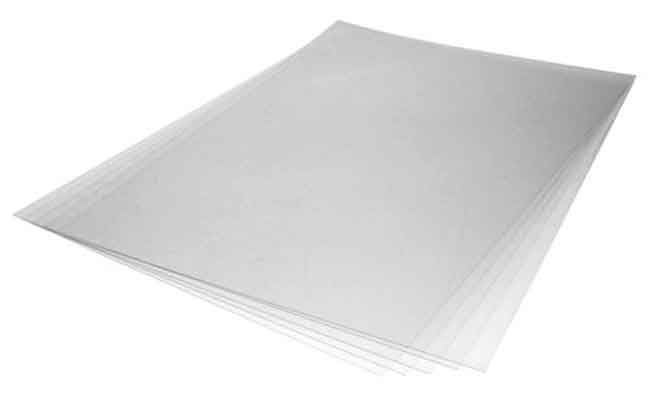Removing the Front Frame Covers on the Brother GT-541
customer
7-1. Removing the Covers
The following describes how to remove the Covers.
(1) Rotate the Print Button Cover counterclockwise to remove it.

(2) Remove the four screws truss (M4x6) (shown in the picture below), and then remove the Control Panel.

(3) Turn over the Control Panel Cover, and then disconnect the Flat Cable from the Panel PCB.
- The Flat Cable connector on the Panel PCB can be unlocked by pulling the connector tab to the Flat Cable side.
(4) Disconnect the Print Button harness connector from the Panel PCB.

(5) Remove the two screws pan (M3x10) (in the red circles shown below), and then remove the Connector Cover.

(6) Open the Front Cover.
(7) Remove the eight screws truss (M4x6) (in the red circles shown below), and then remove the Frame Cover R.

(8) Remove the eight screws truss (M4x6) (in the red circles shown below), and then remove the Frame Cover L.