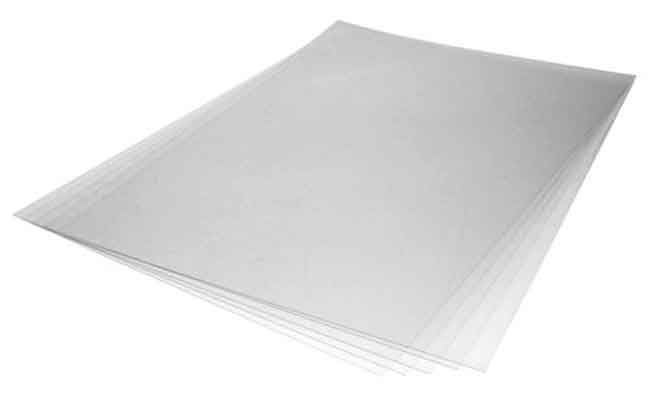Viper 2 Tutorial - Aligning the Platens
customer
EXTREMELY IMPORTANT - This should be done BEFORE you perform the “Loading Inks” procedure, but after you have installed the Flushing solution cartridges!
A. Tools Required
1. A height gauge. We like using three quarters, readily available in most households, but it can be almost anything – an Allen wrench, a piece of tubing, a piece of wood, etc.
2. Crescent (adjustable) wrench or a 10mm box wrench
3. The platen
B. All four corners of each platen are adjustable
1. This ensures that they remain level, as to provide the best prints
2. Adjust by turning the nuts on the underside of the platen
Note - when adjusting, you must measure from the surface of the platen to the bottom of the print head, not down to the base of the platen

C. Remove the top cover
1. Slide it to one side of the machine or the other (it should be towards the waste bottle door, but if that does not work, slide it towards the end of the machine away from the Emergency Stop button)
2. Lift up on the cover to remove it - power may or may not come on at this time
D. Release the print head from the capping station, but with power still being supplied to the bed functions
1. Press the “power” button
2. It is NOT powered off until you hear the machine beep
E. Now press the “power” button to power back up
1. Watch the print head. When it leaves the capping station and travels to the other side of the machine (side away from the control panel), then press the “Emergency Stop” button

F. Release the “Emergency Stop” button by turning it clockwise, not by pulling it out
1. This will give power to the bed operations and gap height sensors.

G. Place the stack of Quarters (or whatever you are using as your gauge), in one of the corners of the platen
H. Push the platen into the machine by hand, until the Quarters would be in the path of the plastic piece, to the left of the print head
I. Bring the print head over so it is just off to the side of the Quarters (gauge)


J. Using the “Bed Up/Down “ buttons, raise or lower the bed until the Quarters (gauge) are even with that plastic piece on the head carriage, to the left of the print head
1. As you check this, be sure not to be pushing down on the print head, as the slightest amount will alter the height. Power may or may not come on at this time
K. Press the “Bed Up and Bed Down” buttons simultaneously, to turn off your gap (height) sensors
1. The green light above the buttons will turn amber when done correctly
2. This will prevent the bed from changing height, if the sensor beam is broken, which ensures we are making each corner of the platen the same distance from the print head

L. Now move the stack of Quarters to another corner of that platen.
M. Check the relationship between the quarters and the plastic piece to the left of the print head
1.If it is the same height, move the stack of quarters to the next corner, and check the height relationship at that corner of the platen
2.If it is not the same, using your wrench on the adjustment nut (on the underside of the platen, located at the corner where the Quarters are), adjust it so the quarters are the same exact distance from the plastic piece next to the print head
N. You will be slowly pulling and pushing the platen, into and out of the printer by hand, so the quarters will be in line with the print head, also to get to the adjustment nut

K. Repeat Steps H and I for all of the corners of that platen.
L. When done, it is a good idea to go back and re-check each corner
M. Repeat this process for all of your platens
Note - The more accurate you are, the better your prints will be. If not done properly, you will have parts of your prints that are sharp and other areas which are not. If, when you are setting the height of the platens before you print (or during the printing process), your platens keep tripping the height sensor, that indicates that your platens are not level, and you should go through this process again.
N.When finished, don’t forget to turn your gap (height) sensors back on by pressing the “Bed Up and Bed Down” buttons simultaneously
1.The light will change from an amber color, back to green