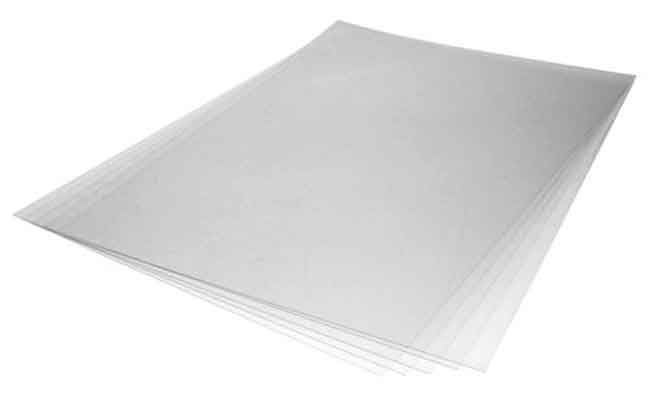Using and Setting Your Maintenance Tank on the Melco G3
customer
Caution - The maintenance tank must be reset before the ink level drops below 20%. It is recommended to reset the tank after the ink level drops below 50%. Before resetting it, empty the maintenance tank of all remaining ink.
- Remove the maintenance tank.
- Open the maintenance tank cover.

- Lift up slightly and pull the maintenance tank forward and out of the machine.

- Open the maintenance tank cover.
- Empty and properly dispose of the remaining ink from the maintenance tank. Make sure to not get ink on the maintenance tank chip.
- Reset the maintenance tank chip.
- Position the resetter on the maintenance tank chip so that the pins will align with the gold contacts of the chip.

- At first contact with the maintenance tank chip, the LED light of the resetter should blink red. Firmly press the pins of the re-setter against the chip gold contacts until the LED on the re-setter blinks red and then changes to solid green.

- Position the resetter on the maintenance tank chip so that the pins will align with the gold contacts of the chip.
- While the maintenance tank is NOT installed, eject the table by pressing the eject button on the table control panel.

- Press the home button to move the table back to the home position.

- The printer control display should state "INSTALL MAINTENANCE CARTRIDGE".

-
Insert the maintenance tank into the printer and close the maintenance tank cover.

- While the maintenance tank is NOT installed, eject the table by pressing the eject button on the table control panel.

- Press the home button to move the table back to the home position.

-
If the procedure is done properly, you should see a completely black maintenance cartridge on the printer control display and it should read "READY".

If, instead of the "READY" message, the "NON-GENUINE" message appears on the printer control display, then follow the instructions to clear the "NON-GENUINE" message below.
Clearing the "Non-Genuine" Message
- Read the first display screen and press the down arrow to proceed.

- Select "Yes" by pressing the left arrow to accept.