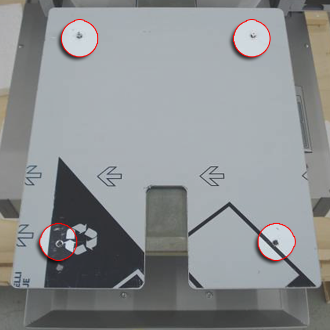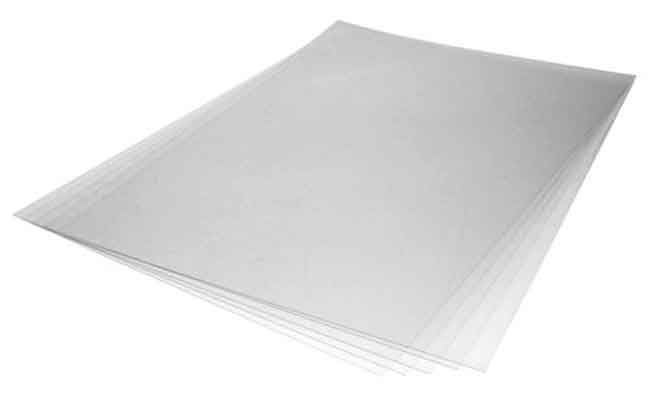Using the Polo Table on the Melco G3
customer
Tools needed for installation:
- 2.5mm Metric Hex Driver
- 3mm Metric Hex Driver
Needed Parts:
- Polo Table
- Four (4) M4 Countersunk Hex Screws

Installation Instructions
- Remove the Standard Frame Table from the machine.
- Loosen and remove the hardware – 4 screws – at each corner of the table using the 3mm Metric Hex Driver.
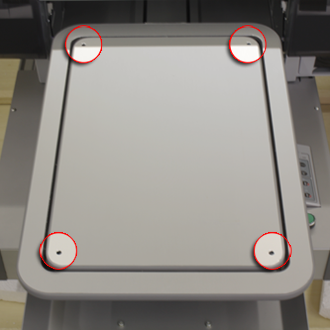
- Remove the Standard Frame Table and store it in a secure location.
- Loosen and remove the hardware – 4 screws – at each corner of the table using the 3mm Metric Hex Driver.
- Remove the Rear Long Table Interface Bracket using the 2.5mm Metric Hex Driver.

- Leave the Front Long Table Interface Bracket in place as is.

- Mount the Rear Long Table Interface Bracket you removed in step 2 above in the location shown below using two (2) M4 Countersunk Hex Screws.

- Align the Polo Table as shown in the picture below and secure it to the Table Support using four (4) M4 Countersunk Hex Screws.