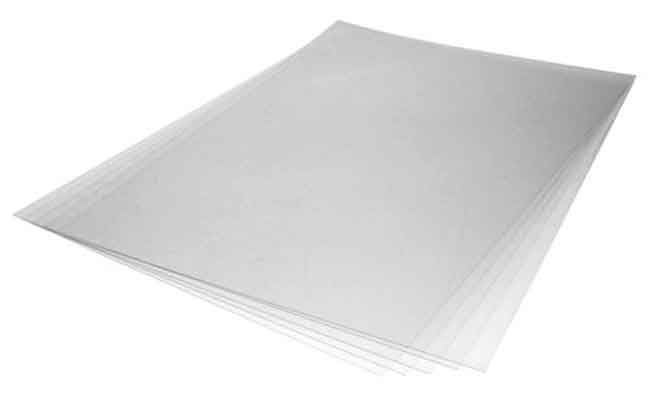Weekly Maintenance on your Melco G3 Garment Printer
customer
This maintenance should be performed once per week, ideally at the end of the work week or whenever the printer will be left for few days. This maintenance would follow the daily maintenance.
- Power down and unplug the printer

- Pour a bit of cleaning solution into a small container. This will be used with a swab to clean the wiper and capping station. This will prevent the contamination of the larger container of cleaning fluid.
- Open the printer cover and prepare to slide the print head to the left. You will release the print head in the following steps.
- Locate the maintenance cover window on the right side of the printer. Slide it to the left and open.

- Press the gear slightly in and rotate counter-clockwise. As you rotate the gear, apply slight pressure to the print head with the intent of sliding it to the left. Continue to rotate the gear until the print head is freed and slide it to the left.

- Move the print head by had to the far left side of the printer. This will allow you free access to the capping station and the wiper.
- Continue to rotate the gear until the wiper blade moves forward. From this position, it is easy to fully clean both sides of the wiper blade.
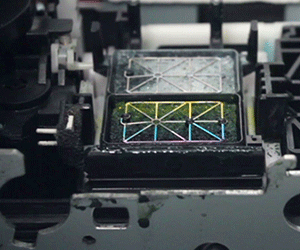
- Carefully clean around the capping station and the wiper blade with a cleaning applicator dipped in the cleaning solution from the small container in step 2 above. Make sure that the rubber parts of both the wiper and the capping station are always clean and free from any ink, dried ink, dust, or dirt. These two are the only parts of the printer that contact the print head. Keeping these clean will help ensure quality prints.

- After cleaning the capping station and wiper, use a syringe or dropper to fill the capping station with clean cleaning fluid. This will prevent the print head from drying out over a longer period.

- Manually slide the print head to the right and into the parked position.
- Rotate the gear clockwise until the print head can no longer be moved. The will ensure that the print head is in the locked position and is resting in the cleaning solution.

- Close the printer cover and slide the maintenance cover closed.