Cleaning Lower Cap Tubes on the Brother GT-541
customer2 comments
Description: Actuates the Maintenance unit by using the sequence of measuring the pump pressure and clears any clogs and obstruction in tubes below Head Caps.
Steps to accomplish and determine if clog occurs
Please do not attempt this step until you have done a cap wiper cleaning, checked the wiper caste for excess saturation, if saturated and soiled replace. Also you will need to apply a piece of folded paper to allow the machine to power on with cover open; do not run your machine with cover open during normal operation or use.

(1) Make sure GT-541 is not in middle of any operation.
(2) Press the Platen Button to eject the Platen if it is not.
(3) Press the OK Button to display the Menu Display.
(4) Press the Up Button until "Version" appears.
(5) While pressing and holding down both the Up and Down Buttons, press the Stop Button. Press Up HOLD and then Down and Hold ALSO and then STOP Button; at this point you should be in Advanced Menu.
(6) Press the Down Button to select Pump Pressure, and then press the OK Button.
(7) Press the Down Button to select Standard Type, and then press the OK Button.
(8) Heads will move to the center and caps will move up and down.
(9) You will be asked to put pump gauge, disregard this message and just press ok.
(10) Press the Down Button to select cap for color with pump pressure issue.
(11) Apply solution to cap and press OK pump will rotate and should suck that solution down if it does not lets wait a few, pump will rotate again and we will see then if it sucks solution down. If we still have solution in cap, then lower tube is clogged. We can attempt another test on the same color and see if we can unclog. If solution does not get sucked down you can push down on cap over the hole with your finger to see if we can help any debris/dry ink to be sucked down while pump is active; push down release, push down and release, max of five times with minimal pressure.
(12) To exit test press back/enter key and then OK. Once out of pump test press back key to get out of Advanced Test Menu...
(13) If no solution is sucked down lower tube will need to be replaced and may require a tech to be scheduled..
Parts to order:
A. 1pc PN: SA6289001 CAPPING TUBE ASSY.
B. 1pc PN: SA6004001 SUCTION TUBE



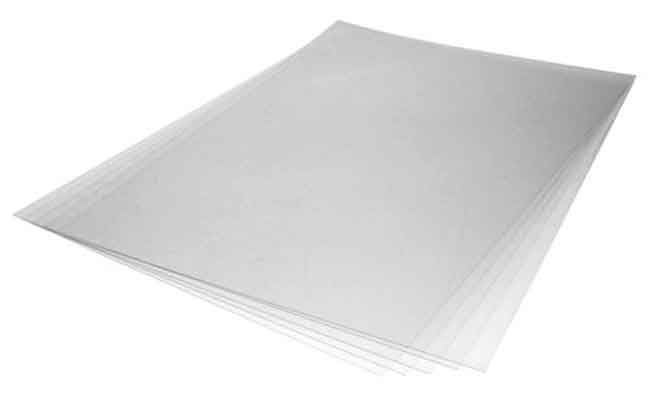





Comments (2)
1. Execute cap cleaning
2. Execute printhead cleaning
3. Remove back cover of print that protects platen.
4. Remove 2 screws holding pump.
5. Gently move pump to expose solenoids.
6. Gently remove The bottom elbow tube connector from color(s)of concern suction tube.
7. Push the paddle back on the bottom Solenoid so as to release the suction tube..
8. Remove the tube from the solenoid and inspect the tube for cracks.
9. Repair or replace suction tube.
I just brought a used GT 541 I made it home got it set up there was ink in the lines when i printed on my first shirt the ink looked mix on the shirt not in the lines. I tried the cleaning kids putting them where the ink goes and putting the ink back in afterwards head cleaning is what you call it. It prints blue and yellow they both have color in the lines but black and magenta do not what do I need to do?? I’m upset and concerned at this moment please help