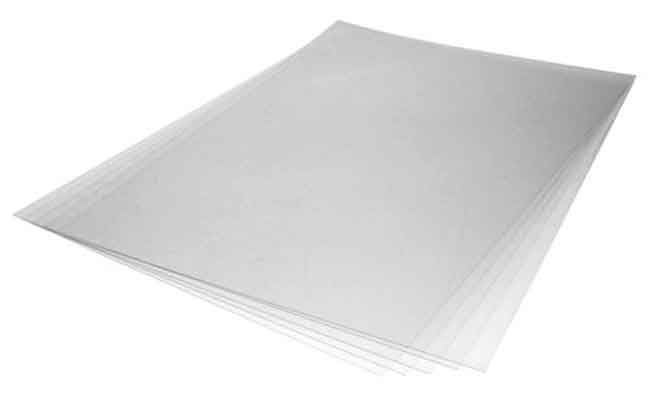Remove Front and Back Cover on the Brother GT-541
customer
(1) Remove Back Cover.
Unscrew 15 screws of Back Cover.

Unscrew 1 screw pan at the body edge of Ground Wire: 220,

Open Front Cover and raise Rear Cover from the bottom.

(2) Remove the five screws bind (M4x8) (in the red circles shown below), and then remove the Rear Cover.