Replacing the Tube Pump on the Brother GT-541
customer1 comment
6-1-6. Replacing the Tube Pump Tubes of the Maintenance Unit
(1) Turn off GT-541
(2) Remove the Rear Cover
(See "7-1. Removing the Covers" for details.)

(3) Disconnect the Pump TUbe on the top left of the Tube Pump connected with the Drain Plug.

(4) Pull out the L-shaped Tube Fitting unit on the top right of the Tube Pump.

(5) Cut the KI Tie with a nipper and then remove it.

(6) Disconnect the Pump Tube from the L-shaped Fitting.
(7) Remove the two screws (M3 x 35)that fix the Tube Pump Rotor.

(8) Slide the Tube Pump Rotor upward to remove it.

(9) Turn over the Tube Pump Rotor and remove the Pump Tube.

(10) Fit the new Pump Tube in the U-shaped guide groove.
(Be careful of the direction to route the Pump Tube. Follow the picture below.)

(11) Apply the grease MOLYKOTE EM30-L (S58541000) lightly on the new Pump Tube. Be careful not to apply too much grease.

(12) Slide the Tube Pump Rotor back into the Tube Pump Housing, and push down the Tube Pump Rotor until it clicks.

(13) Fasten the two screws to fix the Tube Pump Rotor. (Tightening torque: 0.5 N-m)

(14) Connect the Pump Tube on the top right of the Tube Pump with the L-shaped Tube Fitting on the Solenoid Unit, and then bind the elementary part with the KI Tie.
(Cut out the excess of the KI Tie.)

(15) Pull out the Pump Tube from the top left of the Tube Pump while rotating the Rotate Gear in the direction of CW by hand.

(16) Connect the end of the Pump Tube to a Branch Fitting of the Drain Plug.



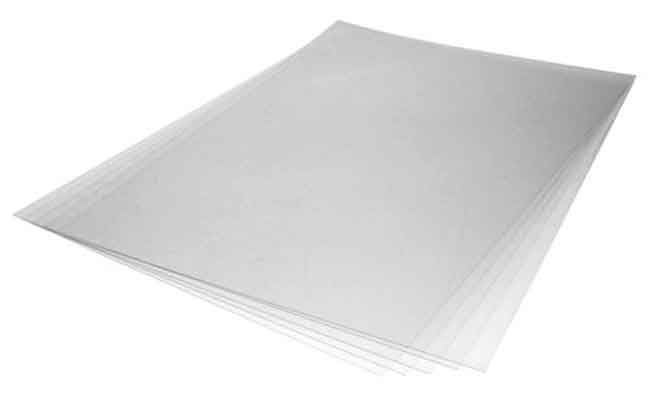





Comments (1)
How much for the pump