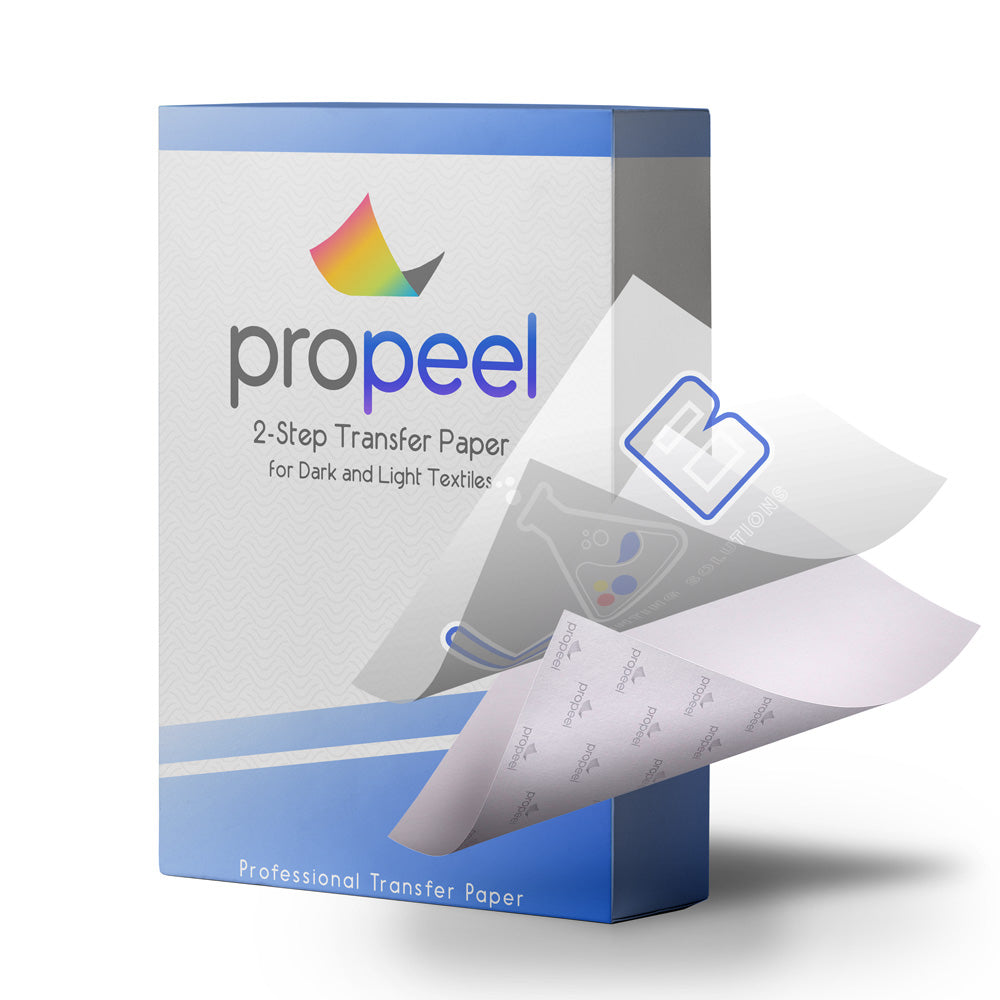iColor Prints not coming out well? (scratches smudges, ghosting etc.)
Ryan Hallahan
-First we want to check the power. When it comes to power, the fuser needs to heat up to a certain temperature so that the toner can go onto the transfer sheet properly. Is your printer connected on an extension cord, surge protector or directly into the outlet? If it’s plugged into anything other than directly into an outlet, plug it into an outlet. Also make sure you don’t have anything that uses a lot of power running at the same time as the printer (Ex: a heat press). If all of this is confirmed a dedicated circuit may be needed.
-The second thing to check is settings in ProRIP. When it comes to settings, every paper has their own settings in ProRIP that you are able to choose. Some iColor printer packages come with ProPeel 2 step and those settings would be 2 step select so if you are using propeel 2 step just change it to 2 step select.
-The third thing to check is humidity. When it comes to humidity, without it being regulated at a certain range the toner will have a harder time fusing onto the A sheet. Your humidity needs to be between 45-55%.
-Lastly, make sure that your printer drivers are all up to date. Sometimes when you do not have the latest updates for ProRIP and the printer drivers, then you can get smudging, or the print might be coming out weird when it wasn’t previously. To check the printer drivers, go to devices, manage devices and click the world icon in that window. Please feel free to contact us back if further issues persist
-The second thing to check is settings in ProRIP. When it comes to settings, every paper has their own settings in ProRIP that you are able to choose. Some iColor printer packages come with ProPeel 2 step and those settings would be 2 step select so if you are using propeel 2 step just change it to 2 step select.
-The third thing to check is humidity. When it comes to humidity, without it being regulated at a certain range the toner will have a harder time fusing onto the A sheet. Your humidity needs to be between 45-55%.
-Lastly, make sure that your printer drivers are all up to date. Sometimes when you do not have the latest updates for ProRIP and the printer drivers, then you can get smudging, or the print might be coming out weird when it wasn’t previously. To check the printer drivers, go to devices, manage devices and click the world icon in that window. Please feel free to contact us back if further issues persist